The “Security” tab provides admin users with comprehensive tools to enhance and customize the security settings of their OptiKPI account. This section is critical for maintaining the integrity and confidentiality of your platform.
Security Preferences
Two-Factor Authentication (2FA) Settings: Admins can configure the frequency of 2FA prompts:
- Ask Every Login: Ensures maximum security by requiring 2FA every time a user logs in.
- Ask on First Login of the Day: Requires 2FA once per day at the first login.
- Disabled: Turns off 2FA, not recommended unless other stringent security measures are in place.
2FA Channel: Choose between receiving 2FA codes via SMS or using an authenticator app like Google Authenticator or Authy.
Single Sign-On (SSO): Determine whether to allow users to log in using SSO, streamlining access while maintaining security standards. (To add later when we have the functionality)
Session Management
Admins can set the session duration and idle timeout to automatically log users out after periods of inactivity, further securing the account against unauthorized access.
Roles and Permission Management
Manage Roles and Permissions: Admins can oversee existing roles—Viewer, Manager, and Admin—and customize each role’s permissions to suit different levels of access within the team.
Create Custom Roles: Add new roles by clicking “+ New Role”, providing a role name, and setting specific permissions according to organizational needs.
Deleting Custom Roles: To delete a custom role, admins must enter the role name for confirmation. All users assigned to the deleted role will automatically be demoted to “Viewer” status. Admins may then reassess and adjust these users’ roles via the “Team Members” tab.
Communication Prioritization
Prioritize your send-outs by trigger type and campaign objectives. By default, event-triggered communications have the highest priority because they are designed to be sent immediately when a specific customer action occurs. This default setting cannot be altered.
For time-scheduled campaigns, users have the flexibility to set priorities based on campaign objectives, such as engagement versus conversion, tailoring the urgency and relevance of communications to align with strategic goals.
Global Excluded Audience
Access and manage the segment of the audience that has been globally excluded from all communications. This audience segment can be defined in the audience session and ensures that targeted customers are omitted from send-outs, enhancing the precision and appropriateness of campaign targeting.
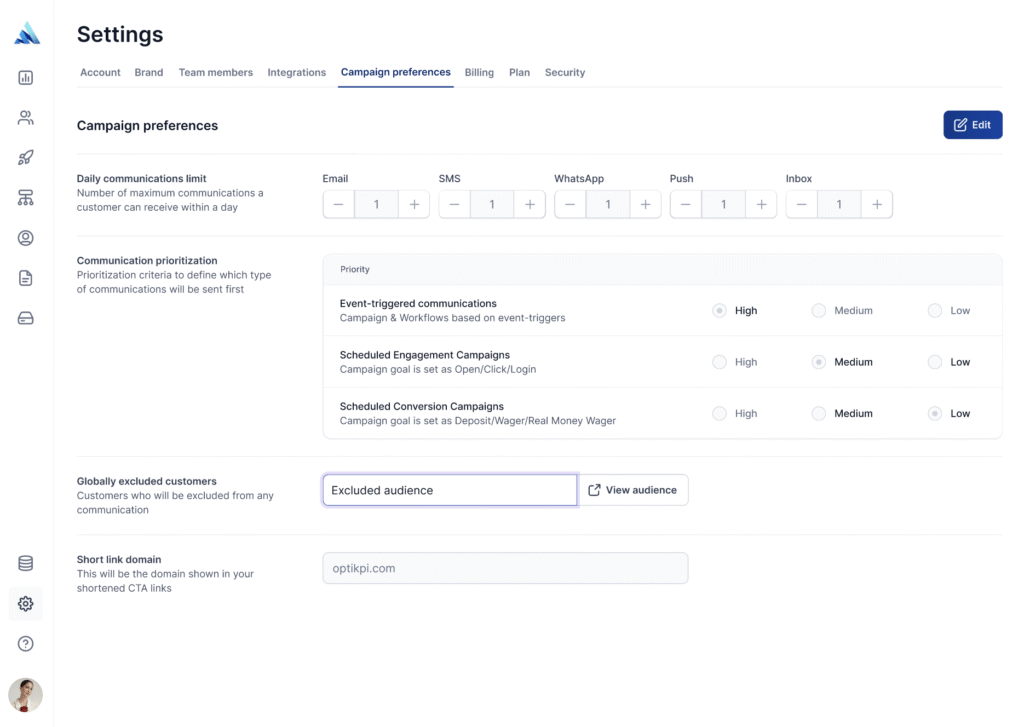
Short Link Domain
Specify a domain for generating short links used in campaign communications. This domain can match your website URL or be an alternative URL. Using a consistent domain for CTA links enhances brand recognition and trust among recipients.
